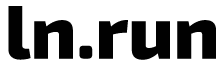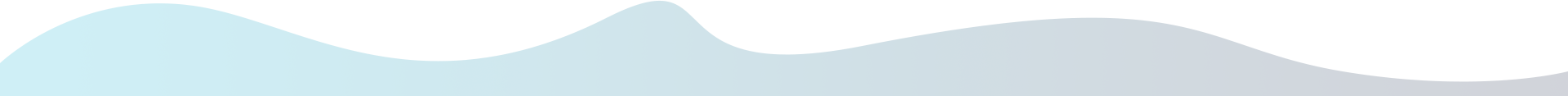Best Practices for Securing Shortened Links
In today's digital age, shortened links have become a cornerstone of online communication. From social media posts and email marketing campaigns to customer service messages and influencer promotions, short URLs are everywhere. They simplify the sharing process, improve aesthetics, and even offer branding opportunities. However, shortened links also come with inherent risks. Without proper safeguards, they can become vehicles for phishing attacks, malware distribution, and other malicious activities.
This article delves deep into the best practices for securing shortened links, exploring both user-side and platform-side precautions, real-world threats, and how businesses and individuals can build trust while still benefiting from URL shortening.
Why Securing Shortened Links Matters
Shortened links hide the destination URL, making it difficult for users to know where a link will lead before clicking. This obscurity creates a breeding ground for cybercriminals to distribute dangerous content. Whether it's ransomware, phishing pages, or counterfeit sites, the risks are real.
Key reasons to secure shortened links:
- User Trust: Secure links build credibility with your audience.
- Reputation Management: If a malicious actor abuses your shortened links, it can damage your brand's image.
- Compliance and Data Privacy: Many regions now require strict adherence to user privacy and data handling, and malicious links can put you at legal risk.
- SEO Protection: Google may flag or blacklist unsafe links, damaging search engine rankings.
Understanding the Threat Landscape
Before diving into protection strategies, it’s essential to understand the potential dangers posed by unsecured short links.
1. Phishing Attacks
Hackers may disguise phishing pages with short links to trick users into submitting credentials or personal data. Because the link's destination is hidden, victims often realize too late.
2. Malware Distribution
Short URLs are often used to distribute malware, viruses, or ransomware. A user might unknowingly download a harmful file just by clicking.
3. Link Hijacking
If you’re not monitoring or protecting your shortened links, bad actors might hijack them using redirects or impersonation to mislead users.
4. Analytics Abuse
Attackers may try to exploit open analytics tools connected to short links to collect user data or flood systems with bot traffic.
Best Practices for Securing Shortened Links
1. Use a Trusted URL Shortener
Not all URL shortening services are created equal. Some offer better security, uptime, and compliance features than others.
Choose services that provide:
- SSL (HTTPS) support
- Spam and abuse monitoring
- Expiration settings
- Branded link capabilities
- Real-time analytics
- API access with authentication
Popular secure services include:
- ShortenWorld
- Bitly
- TinyURL Pro
- Rebrandly
- Short.io
- Your own custom URL shortener with security modules
Tip: Consider hosting your own shortening platform with full control over link management and security policies.
2. Enable HTTPS on All Short Links
Security begins with HTTPS encryption. If a short link doesn’t use HTTPS, data transmitted between the user and the website is vulnerable to interception.
HTTPS also boosts SEO and trust. Major browsers flag non-HTTPS pages as “Not Secure,” which can drive users away.
Ensure:
- All links redirect to HTTPS destinations
- Your short domain has a valid SSL certificate
- Your shortening service enforces HTTPS automatically
3. Implement Link Expiry and Access Controls
Sometimes, links are only needed for a short time. By setting expiration dates or limiting access to specific IP addresses or users, you reduce the window of exposure.
Options to consider:
- Expire links after a set time
- Limit the number of clicks
- Restrict access based on location or device
- Use password-protected links
These methods are especially useful for sensitive content like documents, promotions, or private events.
4. Monitor Link Activity and Analytics
Monitoring the performance and usage of your shortened links helps detect suspicious behavior quickly.
Look for:
- Unusual click spikes
- Traffic from unknown regions
- Clicks at odd hours
- Device fingerprint anomalies
By integrating real-time monitoring and alert systems, you can automatically disable or reroute links when threats are detected.
5. Educate Your Users and Staff
Even with the best security in place, human error can compromise your efforts. Educating your audience and employees on safe link practices is essential.
Training topics might include:
- How to preview a short link before clicking
- Recognizing signs of phishing
- Reporting suspicious links
- Best practices for sharing links in emails or on social media
Use internal policy documents or external FAQs to regularly communicate these guidelines.
6. Use Branded Short Domains
Branded short links not only improve click-through rates but also instill trust. A user is more likely to trust go.yourcompany.com/offer than ln.run/2x9wYz.
Advantages of branded short links:
- Improved brand visibility
- Higher trust and engagement
- Better control over link structure
- Easier detection of impersonation
Branded links also make it easier to monitor abuse attempts and take down fraudulent versions.
7. Integrate URL Scanning and Reputation Checks
Before redirecting users to a target URL, consider scanning the destination for known threats using security APIs like:
- Google Safe Browsing API
- VirusTotal API
- PhishTank
Automatically flag or disable any link redirecting to unsafe destinations.
Some URL shorteners already integrate with these tools, but if you're using a custom solution, you can implement these APIs manually.
8. Blacklist Abusive Users or IPs
If you notice repeated malicious activity coming from specific users or IP ranges, take proactive action.
Use firewalls, rate limiting, and bot detection systems (like Cloudflare, Fail2Ban, or reCAPTCHA) to prevent abuse.
You can also integrate your shortening tool with analytics systems (like Fluentd, Loki, or ELK Stack) to detect anomalies and block suspicious traffic in real-time.
9. Implement 2FA for Admin Panels
If you manage your own URL shortener, protecting the backend is just as important as securing the links themselves.
Best admin security practices:
- Use 2FA (Two-Factor Authentication)
- Limit access by IP or VPN
- Log all administrative actions
- Keep software up to date
- Use strong, rotating passwords
A compromised admin panel could allow attackers to redirect thousands of links to malicious destinations instantly.
10. Conduct Regular Audits
Security isn’t a one-time effort. Set up a routine to audit links, monitor traffic, test security tools, and update any expired credentials or certificates.
Audits help you:
- Identify broken or outdated links
- Detect compromised or hijacked URLs
- Ensure compliance with privacy and security standards
Document each audit and create a timeline for ongoing assessments.
Case Studies: The Cost of Insecure Shortened Links
Twitter’s Phishing Incident (2009)
Hackers used shortened URLs to lead users to fake Twitter login pages. Thousands of accounts were compromised. The attack was largely successful due to the inability of users to verify the destination.
Lesson: Always preview links, especially when distributed via social platforms.
Bitly Hijacking (2014)
An unknown party briefly gained access to Bitly’s DNS settings, raising concerns that shortened links could have been redirected to malicious sites.
Lesson: Even major providers are vulnerable—secure your DNS and account credentials.
How to Preview Shortened Links Safely
For users who receive shortened links and want to verify them:
- Bitly: Add
+to the end (e.g.,bit.ly/example+) - TinyURL: Use
preview.tinyurl.com/xxxxx - Short.io: Preview tools in the dashboard
- Browser extensions: Use link preview add-ons
These methods help users avoid blind clicks and reduce phishing risks.
Conclusion: Build a Culture of Link Security
Securing shortened links isn’t just a technical requirement—it's a trust-building strategy. Whether you’re a content creator, brand manager, marketer, or developer, treating link security as a core part of your digital practice protects your audience, your data, and your reputation.
To recap, always:
- Use reputable services
- Monitor and expire links
- Educate users
- Leverage branded domains
- Secure your systems
The internet will continue to rely on short links for convenience and engagement. But with the right security mindset, you can harness their power safely and responsibly.
Frequently Asked Questions (FAQs)
Q1: Can shortened links harm my website’s SEO?
Only if they're used to spread spam or malware. Secure, branded short links with proper redirects (like 301) won’t hurt your SEO.
Q2: How can users know if a short link is safe?
By using preview tools, antivirus extensions, or services like Google Safe Browsing.
Q3: Should I shorten links for internal use too?
Yes, especially for analytics and tracking. But always secure internal systems and avoid using public shorteners for private content.
Q4: Is it better to build my own URL shortener?
If you handle large volumes or sensitive content, a self-hosted solution gives you more control and security.
Q5: Can hackers change where a short link points?
Only if they compromise your shortener account or infrastructure. This is why strong passwords, 2FA, and regular monitoring are vital.
If you're running a brand, campaign, or online platform, don't underestimate the importance of link security. A single insecure link can undo years of trust. Prioritize safety and ensure every click counts—for the right reasons.