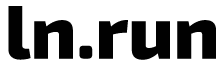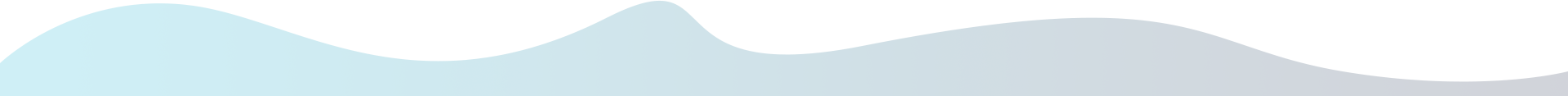Build a Link in Bio Page Using URL Shorteners
In the ever-evolving world of social media, one persistent limitation remains: the ability to share only one link in your bio. Whether you’re an influencer, content creator, marketer, or small business owner, this limitation can feel restrictive when you want to promote multiple things—your latest blog post, YouTube video, product page, or newsletter signup.
That’s where the concept of a “link in bio” page comes into play. And with the help of URL shorteners, building and managing such a page becomes not only easy but also incredibly effective. This article explores how to create a professional, trackable, and branded “link in bio” landing page using URL shorteners, the benefits it brings, and how it helps drive traffic and conversions from your social media audience.
What Is a Link in Bio Page?
A link in bio page is a mobile-optimized landing page that houses multiple links—usually arranged in a simple, list-based format—that your audience can access through a single URL. When someone clicks on the link in your Instagram, TikTok, or Twitter bio, they’re taken to this page with all the links you want to promote.
Instead of frequently updating your bio with new links, you just update the link-in-bio page—saving time and streamlining your marketing efforts.
Why Use URL Shorteners to Build a Link in Bio Page?
While many services offer prebuilt link-in-bio platforms (like Linktree or Beacons), using a URL shortener provides unique benefits:
- Customization: Create branded short URLs like
yourbrand.link/bioinstead of generic third-party domains. - Analytics: Track every click, location, device, and referrer data in real-time.
- Retargeting: Add pixels to shortened URLs to build custom ad audiences.
- Geo-targeting: Send users to different destinations based on their country.
- A/B Testing: Easily rotate links or test multiple campaigns from the same bio link.
By using URL shorteners, you gain full control over your links, branding, and analytics—perfect for creators and marketers who want more than a basic link list.
Step-by-Step: How to Build a Link in Bio Page with URL Shorteners
1. Choose a URL Shortener Platform
Not all URL shorteners are created equal. Look for platforms that support the following features:
- Custom branded domains (like
link.yourbrand.com) - Analytics and reporting
- Dynamic links
- API access (for automation)
- Optional landing page builder
Popular options include:
- ShortenWorld (with branded domain support)
- Bitly
- Rebrandly
- TinyURL Pro
- T2M
For maximum control and monetization, consider using your own domain name with a self-hosted URL shortener like YOURLS.
2. Set Up Your Branded Domain
To build trust and reinforce your brand, use a custom short domain. Instead of using a generic domain (like ln.run/abc123), you can use something like bio.yourname.com.
Here’s how to set up your branded domain:
- Register a short domain (e.g.,
yourname.linkorgo.yourbrand.com) - Connect the domain to your URL shortener platform
- Configure DNS settings (usually a CNAME record pointing to the service)
Once your domain is connected, every shortened link you create will reflect your brand.
3. Create Short Links for Each Destination
Next, decide what links you want to feature on your bio page. Examples include:
- Website homepage
- Latest blog post
- YouTube video
- Online store
- Newsletter signup
- Podcast episode
- Affiliate products
- Social media accounts
For each destination, shorten the link using your custom short domain. For example:
bio.yourname.com/blogbio.yourname.com/shopbio.yourname.com/newsletter
Most URL shorteners allow you to edit the destination later without changing the short link. This makes updating your link-in-bio page much easier in the future.
4. Design a Link in Bio Landing Page
Now that you’ve created all your shortened URLs, it’s time to design your landing page.
You have two main options:
Option A: Use Your URL Shortener’s Landing Page Feature
Some URL shorteners like ShortenWorld offer built-in tools to create simple landing pages from your shortened links. This allows you to:
- Choose from mobile-responsive templates
- Customize layout, text, and colors
- Add social media icons, profile photo, and call-to-action
- Automatically populate the page with your short links
This is the fastest and easiest way to go live with your link in bio page.
Option B: Create a Custom HTML Page
If you prefer full control, you can create a lightweight HTML page on your domain and embed the shortened links manually. You can style it using CSS and host it on a subdomain like bio.yourname.com.
This gives you complete design freedom and lets you integrate other tools like newsletter pop-ups, Google Analytics, or contact forms.
5. Add Tracking and Retargeting
One of the major advantages of using URL shorteners is advanced analytics. You can see:
- Total clicks per link
- Time/date of clicks
- Visitor locations
- Referring websites
- Devices and platforms
This data is invaluable for understanding your audience’s behavior and optimizing your strategy.
With platforms like Rebrandly or ShortenWorld, you can also insert retargeting pixels (Facebook, TikTok, Google Ads) into your links. That means anyone who visits your bio page can later be targeted with ads—super useful for eCommerce and digital campaigns.
6. Publish and Promote Your Link
Now that everything is ready, copy the main link to your landing page (e.g., bio.yourname.com) and paste it into your:
- Instagram bio
- TikTok profile
- Twitter bio
- YouTube “About” section
- Facebook profile or business page
- LinkedIn profile
- Email signature
- Business cards (via QR Code)
Make sure the link is easy to remember and type, and test it across devices before going live.
Real-World Use Cases for Link in Bio Pages
Influencers and Creators
- Link to the latest video, podcast, or event
- Promote affiliate products and earn passive income
- Drive traffic to your merch store or Patreon
Small Business Owners
- Promote sales, coupons, or product launches
- Link to booking calendars or contact forms
- Showcase testimonials or recent projects
Bloggers and Writers
- Promote new blog posts or eBooks
- Collect email subscribers via signup forms
- Offer free lead magnets or guides
Digital Marketers
- Manage multiple campaigns from one location
- Run retargeting ads with precision
- A/B test links to measure click-through rates
Benefits of Using a URL Shortener for Link in Bio Pages
1. Professional Appearance
Branded short URLs look clean, trustworthy, and memorable. They give your bio a professional polish and help users feel confident clicking through.
2. Flexibility and Control
With dynamic URL editing, you can update link destinations without changing the bio link—no more resubmitting to all platforms.
3. Deep Insights and Data
Track exactly how your audience interacts with your links, allowing you to optimize campaigns and measure ROI.
4. Enhanced Marketing Power
Combine your links with UTM parameters for Google Analytics, or integrate them with ad pixels to supercharge your marketing efforts.
5. Monetization Opportunities
Many URL shortener platforms support link monetization (e.g., showing interstitial ads), affiliate link tracking, or paid promotions—great for creators looking to earn.
Pro Tips for Optimizing Your Link in Bio Page
- Use visual icons for links (e.g., YouTube, TikTok, Shop) to increase engagement
- Prioritize mobile usability since most traffic comes from phones
- Limit links to 4–7 items to avoid overwhelming visitors
- Add a clear call to action (CTA) at the top (“👇 Tap below to check out my latest content!”)
- Regularly update the page to keep it fresh and relevant
Future of Link in Bio Tools
The “link in bio” space is evolving rapidly. As more creators and brands look to consolidate their online presence, URL shorteners will play an even bigger role. Expect to see:
- AI-generated dynamic bio pages
- Auto-link suggestions based on trending content
- Deep integration with analytics and CRM tools
- Cross-platform sync between Instagram, YouTube, TikTok, and more
Final Thoughts
Building a link in bio page using URL shorteners is a powerful way to maximize your visibility, streamline your digital presence, and convert social media followers into loyal fans or paying customers.
Unlike generic platforms that offer limited customization, using a URL shortener puts you in the driver’s seat—with full control over branding, tracking, and user experience.
Whether you’re an artist sharing your portfolio, a coach promoting your webinar, or a store owner offering limited-time deals, a well-crafted link in bio page can be your most valuable real estate online—and it all starts with a smart URL.
So don’t just link—shorten, track, optimize, and convert.