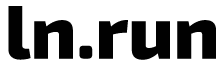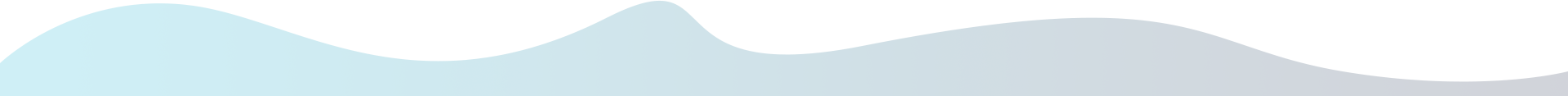Link Retargeting with URL Shorteners
In today's fast-paced digital world, grabbing a user's attention is only half the battle. The real challenge lies in converting that attention into meaningful engagement and, ultimately, sales. One of the most effective tools for achieving this is link retargeting, a tactic that combines the power of URL shorteners and retargeting pixels to reconnect with audiences even after they leave your website. This strategy allows marketers to inject retargeting pixels into any link they share, even if that link leads to third-party content.
Whether you're a digital marketer, an influencer, or a business owner, link retargeting with URL shorteners can significantly boost your conversion rates, ROI, and ad targeting precision. In this article, we will explore everything you need to know about this powerful marketing technique—what it is, how it works, and how you can leverage it to outsmart your competition.
What is Link Retargeting?
Link retargeting is a marketing strategy that allows you to add retargeting pixels or tracking codes (like those from Facebook, Google Ads, LinkedIn, or TikTok) to shortened URLs. When someone clicks on that shortened link—regardless of where it leads—they are tagged with your retargeting pixel. This enables you to serve them personalized ads later, even if they never visited your website.
How It Differs from Traditional Retargeting
Traditional retargeting typically requires someone to visit your website to be cookied. Link retargeting, however, allows you to tag users even if the link sends them to:
- A blog post you didn’t write
- A YouTube video
- A news article
- An Amazon product
- A PDF download
That means you can still build custom audiences from outbound links that don’t belong to you—giving you more reach, more control, and better ROI.
How Does Link Retargeting Work?
Let’s break down the process step-by-step:
- Create a Shortened URL
Use a URL shortening platform that supports retargeting pixels, such as Rebrandly, PixelMe, Sniply, or JotURL. These platforms allow you to embed third-party pixel codes into your short link. - Embed Your Retargeting Pixel
Add your preferred retargeting pixel (e.g., Facebook Pixel ID, Google Ads tag) into the short link configuration. - Share the Link Anywhere
Post the link on social media, email campaigns, forums, WhatsApp, or influencer collaborations. - Track and Retarget Users
When someone clicks the link, the pixel fires in the background, tagging the user for your retargeting campaign—even if the destination page is not your own.
Why Use Link Retargeting?
There are many benefits to using link retargeting in your marketing campaigns:
1. Retarget Third-Party Traffic
Most marketers share third-party content—like industry news or how-to guides—to build credibility and provide value. With link retargeting, you don’t have to lose that traffic. You can tag it and later show targeted ads to people who clicked.
2. Expand Retargeting Audience
The more pixels you fire, the bigger your audience. Link retargeting allows you to collect retargeting data outside your own domain, giving you a broader pool to advertise to.
3. Improve ROI and Conversion Rates
Since retargeted users are already somewhat interested in your content, retargeting ads often perform better. These ads typically result in higher click-through rates (CTR) and lower cost-per-acquisition (CPA).
4. Amplify Content Curation
If you curate content for your audience, you can retarget anyone who clicks on links you share—even if it's from other people. This turns content curation into a lead-generation tool.
5. Personalized Ad Campaigns
Once the audience is tagged, you can run hyper-targeted ads based on their behavior. For instance, someone who clicked on a link about "email marketing tips" can later be shown your email marketing course.
Practical Use Cases for Link Retargeting
Link retargeting isn’t just a buzzword—it’s a proven tactic that can be implemented in many ways. Here are some real-world applications:
1. Influencer Marketing
If you're working with influencers, have them share a retargeting-enabled short link. Everyone they influence becomes part of your ad funnel—even if the link points to unrelated content.
2. Affiliate Marketing
Affiliate marketers can retarget users who clicked on product links. This increases their chances of converting users on second or third touchpoints.
3. PR and Outreach Campaigns
If you're featured in a news article, share a retargeted short link to that feature. Now, everyone who reads your PR piece can be added to your custom audience list.
4. Email Marketing
Turn every link in your email newsletter into a retargeting opportunity. If someone clicks, you can follow up with a relevant ad campaign.
5. Job Recruitment
Share job listings using retargeted short links. If someone clicks, you can later show them ads about your company culture, benefits, or other openings.
Platforms That Support Link Retargeting
To use link retargeting, you need to use a specialized URL shortening platform that supports pixel injection. Some popular ones include:
| Platform | Pixel Support | Notes |
|---|---|---|
| ShortenWorld | Yes | Advanced analytics, branded links, link retargeting, location redirect |
| PixelMe | Yes | Focused on link retargeting; supports multiple ad platforms |
| Rebrandly | Yes | Offers branded links and pixel support |
| JotURL | Yes | Advanced analytics and targeting options |
| Sniply | Yes | Adds CTA overlays along with pixels |
| Bitly | No (default) | Bitly does not support pixels out-of-the-box |
Always check if the platform supports the ad pixel you plan to use (e.g., Facebook, TikTok, Google Ads, LinkedIn).
How to Set Up Link Retargeting (Step-by-Step Example)
Let’s walk through a simplified setup using PixelMe:
- Create an Account on PixelMe.
- Add Your Retargeting Pixel
- Go to “Pixels”
- Select your ad platform (e.g., Facebook)
- Paste your pixel ID and save
- Shorten a URL
- Paste any link (even a third-party link)
- Choose a custom alias if needed
- Assign the relevant pixel to the link
- Share the Link
- Use it in social posts, emails, or messages
- Build Your Campaign
- After people click, visit Facebook Ads Manager (or your platform of choice)
- Create a custom audience based on pixel data
- Launch a retargeting campaign
Best Practices for Link Retargeting
✅ Use Branded Short Links
Branded links (like go.yourbrand.com/guide) are more trustworthy and get better CTR than generic ones (ln.run/xyz123).
✅ Match the Retargeting Ad with Link Context
If your short link led to an SEO guide, retarget them with your SEO course—not something unrelated.
✅ Shorten All Outbound Links
Turn every link into a retargeting opportunity—even on LinkedIn, Quora, Reddit, and guest posts.
✅ Monitor and Optimize
Regularly check your analytics dashboard. Track clicks, conversions, and retargeting audience size.
✅ Stay Compliant
Ensure you comply with data privacy laws like GDPR or CCPA by disclosing tracking in your privacy policy and cookie notices.
Limitations and Considerations
While powerful, link retargeting has some limitations:
- Reliance on Cookies: Browser cookie restrictions (especially on iOS) can limit retargeting.
- Ad Platform Rules: Platforms like Facebook may suspend your pixel if misused.
- User Trust: Overusing shortened links or not disclosing tracking can lead to trust issues.
- Platform Limitations: Not all link shorteners support every type of pixel.
To address these, use transparent messaging, follow best practices, and regularly audit your campaigns.
The Future of Link Retargeting
As third-party cookies phase out, marketers will need more creative and privacy-conscious ways to retarget users. Fortunately, innovations like server-side tagging, first-party pixel tracking, and consent-based link shortening are paving the way forward.
Moreover, the integration of AI and machine learning into link analytics will soon allow smarter segmentation and real-time retargeting, further maximizing ad ROI and user experience.
Conclusion
Link retargeting with URL shorteners is more than just a digital marketing trick—it’s a game-changing strategy that allows you to transform every outbound link into a lead-generation tool. By combining the power of retargeting pixels and smart link management, marketers can recapture attention, build precise custom audiences, and drive higher conversions—without needing the user to visit their own website.
Whether you’re a solo content creator or managing a global brand, link retargeting is a must-have in your toolkit. As user attention becomes more fragmented and competition for ad space intensifies, those who retarget smartly will win.