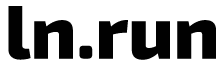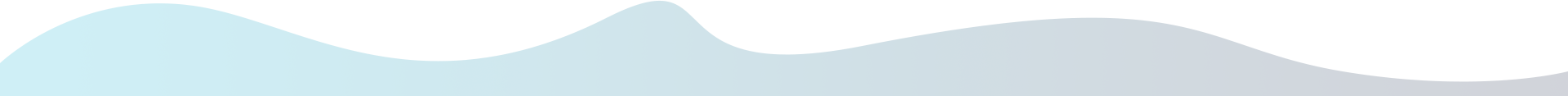How to Build Your Own URL Shortener with PHP or Node.js
In today’s digital age, a URL shortener is more than just a tool to make links shorter—it’s a powerful utility for tracking, branding, and managing online traffic. Whether you’re running a marketing campaign, building a startup, or simply want to reduce long URLs for social media sharing, creating your own custom URL shortener gives you complete control over data, branding, and functionality.
In this article, we’ll walk through how to build your own URL shortener using PHP or Node.js. Both languages are widely supported, efficient, and ideal for web development. We’ll also discuss SEO best practices, analytics, and monetization strategies to turn your URL shortener into a functional tool—or even a profitable product.
Table of Contents
- What is a URL Shortener?
- Why Build Your Own?
- Features of a Good URL Shortener
- Choosing Between PHP and Node.js
- How to Build a URL Shortener with PHP
- How to Build a URL Shortener with Node.js
- Database Design and Link Redirection Logic
- Adding Analytics to Track Clicks
- SEO Best Practices for URL Shorteners
- Securing Your URL Shortener
- Optional Features: Branded Domains, Expiry, APIs
- Monetization Ideas
- Conclusion
1. What is a URL Shortener?
A URL shortener is a web tool that takes a long link (e.g., https://example.com/some/really/long/path) and converts it into a short, unique alias (e.g., https://sho.rt/xyz123). When users click the short link, they are redirected to the original, long URL.
Popular URL shorteners include ShortenWorld, Bitly, TinyURL, and Rebrandly. However, hosting your own offers full control and independence from third-party services.
2. Why Build Your Own URL Shortener?
Here are a few compelling reasons to build your own:
- Brand Control: Use custom domains like
go.yoursite.com - No Limits: Remove restrictions on link count, traffic volume, or expiration
- Data Ownership: Keep user click data and analytics in-house
- Privacy: Avoid exposing user activity to third-party tracking
- Advanced Customization: Add APIs, access controls, or monetization
- SEO Benefits: Maintain authority on custom links
3. Features of a Good URL Shortener
- Unique short code generation
- Database of links
- Redirection handling
- Click analytics (IP, browser, location)
- Custom aliases
- Expiry and password protection
- RESTful API for developers
- Admin dashboard
- Rate limiting and spam detection
4. Choosing Between PHP and Node.js
Both PHP and Node.js can create fast, lightweight URL shorteners.
| Feature | PHP | Node.js |
|---|---|---|
| Hosting | Widely available | Excellent for modern apps |
| Performance | Good for small tools | Great for real-time and scaling |
| Learning Curve | Easy to learn | Asynchronous learning curve |
| Community | Large | Growing rapidly |
PHP is ideal for those with shared hosting or existing WordPress experience.
Node.js is better if you're building a scalable, API-driven modern app.
5. How to Build a URL Shortener with PHP
Step 1: File Structure
/url-shortener
|- index.php
|- redirect.php
|- config.php
|- db.sql
Step 2: Database (MySQL)
CREATE TABLE urls (
id INT AUTO_INCREMENT PRIMARY KEY,
short_code VARCHAR(10) NOT NULL UNIQUE,
long_url TEXT NOT NULL,
created_at TIMESTAMP DEFAULT CURRENT_TIMESTAMP
);
Step 3: config.php
<?php
$host = 'localhost';
$db = 'url_db';
$user = 'root';
$pass = '';
$pdo = new PDO("mysql:host=$host;dbname=$db", $user, $pass);
?>
Step 4: Shorten Logic (index.php)
<?php include 'config.php';
if ($_POST) {
$url = $_POST['url'];
$code = substr(md5(uniqid()), 0, 6);
$stmt = $pdo->prepare("INSERT INTO urls (short_code, long_url) VALUES (?, ?)");
$stmt->execute([$code, $url]);
echo "Short URL: <a href='redirect.php?c=$code'>http://yourdomain.com/$code</a>";
}
?>
<form method="POST">
<input type="text" name="url" placeholder="Enter URL" required>
<button type="submit">Shorten</button>
</form>
Step 5: Redirection (redirect.php)
<?php include 'config.php';
$code = $_GET['c'] ?? '';
$stmt = $pdo->prepare("SELECT long_url FROM urls WHERE short_code = ?");
$stmt->execute([$code]);
$url = $stmt->fetchColumn();
if ($url) {
header("Location: $url");
} else {
echo "URL not found";
}
6. How to Build a URL Shortener with Node.js
Step 1: Initialize Project
mkdir url-shortener-node
cd url-shortener-node
npm init -y
npm install express mongoose nanoid
Step 2: MongoDB Schema (models/Url.js)
const mongoose = require('mongoose');
const urlSchema = new mongoose.Schema({
shortCode: { type: String, unique: true },
longUrl: String,
createdAt: { type: Date, default: Date.now }
});
module.exports = mongoose.model('Url', urlSchema);
Step 3: Main Server (index.js)
const express = require('express');
const mongoose = require('mongoose');
const { nanoid } = require('nanoid');
const Url = require('./models/Url');
const app = express();
app.use(express.json());
mongoose.connect('mongodb://localhost/urlShortener');
app.post('/shorten', async (req, res) => {
const { longUrl } = req.body;
const shortCode = nanoid(6);
const url = new Url({ shortCode, longUrl });
await url.save();
res.json({ shortUrl: `http://localhost:3000/` });
});
app.get('/:code', async (req, res) => {
const url = await Url.findOne({ shortCode: req.params.code });
if (url) return res.redirect(url.longUrl);
res.status(404).send('Not found');
});
app.listen(3000, () => console.log('Server started on port 3000'));
7. Database Design and Redirection Logic
- PHP: Use MySQL or SQLite
- Node.js: Use MongoDB or PostgreSQL
Ensure each short code is unique and indexed for fast lookups. Add timestamp fields for analytics.
8. Adding Analytics to Track Clicks
Extend your DB with fields like:
- IP address
- Country (via IP geolocation APIs)
- User-Agent string
- Click timestamp
Use tools like:
- Google Analytics tracking pixels
- IPStack or MaxMind for geo data
- Server-side logs for performance insights
9. SEO Best Practices for URL Shorteners
- Use 301 Redirects for permanent URLs to pass link juice.
- Avoid duplicate content or cloaked redirects.
- Implement canonical tags if short URLs are used within site content.
- Use robots.txt to disallow short paths (
Disallow: /go/) from being indexed. - Add Open Graph and Twitter Card meta tags for social sharing.
- Use clean short codes—avoid meaningless hashes (
?id=xyz) when possible.
10. Securing Your URL Shortener
- Validate input URLs using regex or libraries
- Prevent XSS and SQL Injection
- Add reCAPTCHA to form submissions
- Limit API rate usage (rate limiting middleware in Node.js)
- Monitor abuse with IP blacklists
- Enable HTTPS and CSP headers
11. Optional Features to Add
- Custom Aliases: Let users choose short codes (
sho.rt/customname) - Link Expiration: Auto-delete links after N days
- Password Protection: Require password to open link
- Link Preview Page: Show title/description before redirecting
- User Accounts: Allow history tracking and link management
- API Access: Let developers integrate shortener via REST
12. Monetization Ideas
- Ad-Based Redirects: Show ads before redirecting (e.g., adf.ly style)
- Affiliate Links: Automatically wrap URLs with affiliate tracking
- Premium Accounts: Charge users for analytics, branded links, and dashboards
- Custom Domains: Let users bring their own domains for branding
- Banner Ads: Embed ads on link preview or history pages
13. Conclusion
Creating your own URL shortener with PHP or Node.js gives you flexibility, control, and branding potential unmatched by third-party services. Whether you’re building it for personal use, a SaaS product, or a marketing tool, you can expand your link shortener with tracking, analytics, APIs, and more.
By following the steps above and implementing best practices in security and SEO, you’ll be equipped to launch a full-featured URL shortener tailored exactly to your needs.
TL;DR:
Build your own URL shortener using PHP (with MySQL) or Node.js (with MongoDB). Implement features like short code generation, redirection, analytics, and API access. Follow SEO and security best practices to ensure performance and trustworthiness.