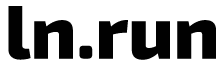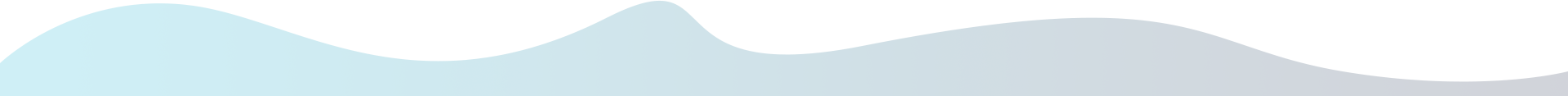QR Code Generation from Shortened URLs
The digital landscape continues to evolve rapidly, and one of the most versatile tools driving engagement and accessibility is the QR code. When combined with URL shorteners, QR codes unlock a powerful synergy that simplifies information sharing, boosts marketing efforts, and enhances user experience across platforms. Whether you're a marketer, developer, or small business owner, understanding how QR code generation from shortened URLs works can significantly improve your digital strategy.
In this article, we explore the concept of generating QR codes from shortened URLs, how it works, its advantages, practical use cases, tools to implement it, and best practices to ensure effectiveness and security.
What Is a QR Code?
A QR (Quick Response) code is a two-dimensional barcode that stores data in a square grid of black and white pixels. Unlike traditional barcodes that store data in a linear fashion, QR codes can hold much more information and can be scanned quickly using smartphones and digital devices.
Types of Information QR Codes Can Store:
- URLs (most common)
- Contact details (vCards)
- Text and SMS
- Email addresses
- Wi-Fi credentials
- Event details
What Is a URL Shortener?
A URL shortener is a tool or service that reduces a long URL into a shorter, more manageable link. Services like Bitly, TinyURL, and ShortenWorld allow users to generate custom or random short links that redirect users to the original long URL.
Benefits of URL Shorteners:
- Simplifies link sharing
- Improves tracking and analytics
- Enhances branding through custom short domains
- Supports link retargeting and geo-targeting
- Enables easier mobile and offline sharing via QR codes
Why Combine QR Codes with Shortened URLs?
Generating QR codes from shortened URLs creates a compact, mobile-friendly, and scannable link distribution system that can be printed, displayed on screens, or embedded in digital content.
Key Advantages:
- Trackable Analytics: Shortened URLs allow you to track QR scans, locations, devices, and referrers.
- Smaller QR Code Size: Short links reduce the amount of data encoded in the QR code, resulting in a cleaner and more scannable image.
- Editable Destination: With dynamic short links, you can update the target URL without changing the QR code.
- Improved UX: Scanning a QR code redirects the user via a reliable short link, enhancing the experience.
- Branding: QR codes linked to branded short URLs promote trust and recognition.
How QR Code Generation from Short URLs Works
Here’s a breakdown of the process:
- Create a Short URL: Use a shortening tool like Bitly, TinyURL, or ShortenWorld to shorten your destination URL.
- Generate QR Code: Use a QR code generator that accepts URLs and paste your short link. Tools like QRCode Monkey, Scanova, or even in-house APIs can do this.
- Download and Use: Once the QR code is generated, download it in your preferred format (PNG, SVG, EPS, etc.) and print or embed it in your campaigns.
Some URL shorteners like Bitly or ShortenWorld include a built-in QR code generator alongside the shortened link.
Use Cases of QR Codes with Short URLs
1. Marketing Campaigns
Businesses use QR codes on posters, flyers, billboards, and product packaging to direct users to landing pages, product demos, signup forms, or promo pages.
2. Event Management
Event organizers share registration pages, ticket purchases, or event schedules via short-linked QR codes on invitations and banners.
3. Restaurants and Cafés
Menus, order systems, and feedback forms are increasingly accessed through QR codes printed on tables, all powered by short, trackable URLs.
4. Real Estate
Property listings and virtual tours can be accessed instantly by scanning QR codes placed on “For Sale” signs.
5. Education
Teachers and institutions distribute materials, quizzes, and resources through QR codes printed in worksheets or classroom boards.
6. Social Media Sharing
Content creators and influencers use QR-linked short URLs to direct fans to YouTube, Instagram, or TikTok profiles via printed merchandise or business cards.
7. Product Labels
Manufacturers add QR codes to product labels for warranty registration, instruction manuals, or promotional offers.
Benefits of Using Short URLs in QR Codes
1. Efficiency and Aesthetics
Short URLs reduce the data density in QR codes, creating cleaner, less cluttered codes that scan faster and more reliably.
2. Analytics and Tracking
Every scan of a QR code with a short URL can be tracked—offering insights into campaign performance like:
- Number of scans
- Time of day
- Geolocation
- Device type
- Source channel
3. Dynamic Targeting
Dynamic short URLs embedded in QR codes can redirect users to different pages depending on time, device, location, or user behavior—without needing to reprint the code.
4. Flexibility
Want to change where the QR code redirects? Just update the destination in your URL shortener dashboard without modifying the QR image.
5. Security and Validation
Shorteners can include safety features like phishing detection, password protection, and spam filtering to secure your QR-linked URLs.
Tools to Generate QR Codes from Shortened URLs
Here are some recommended tools and services:
1. Bitly
- Offers URL shortening and automatic QR generation
- Free and paid plans
- Branded links available
2. ShortenWorld
- Short URL service with custom domain support
- API for QR code generation
- Focused on monetization and analytics
3. QR Code Generator (by qr-code-generator.com)
- Accepts any short URL
- Offers styling, logos, and download options
4. QRCode Monkey
- Free and customizable
- Allows logo insertion and color customization
5. Scanova
- Advanced QR code analytics
- Dynamic QR codes with editable links
6. TinyURL
- Basic shortener with optional QR creation
- Easy to use for personal projects
Technical Implementation: DIY QR Code + Short URL Generation
If you run your own URL shortening service (like using YOURLS or building from scratch), here’s a simple way to generate a QR code via API:
Step 1: Generate Short Link
POST /shorten
{
"long_url": "https://example.com/landing-page"
}
Response: { "short_url": "https://short.ly/xyz123" }
Step 2: Generate QR Code
Use an open QR generation API like:
GET https://api.qrserver.com/v1/create-qr-code/?size=150x150&data=https://short.ly/xyz123
Or use a local library (in Python):
import qrcode
img = qrcode.make("https://short.ly/xyz123")
img.save("shorturl_qr.png")
This can be embedded into a website or mobile app workflow for automation.
Best Practices for QR Code + Short URL Integration
1. Always Use HTTPS
Secure your short URLs with SSL to prevent browser warnings and increase trust.
2. Use Branded Domains
Instead of generic shorteners, use custom domains like go.brand.com/xyz for professionalism and branding.
3. Optimize for Mobile
Ensure the destination pages are mobile-responsive and fast-loading, as most scans happen on smartphones.
4. Test Before Printing
Test the QR codes on various devices and apps to ensure proper redirection and readability.
5. Track and Analyze
Leverage the analytics from your short link platform to measure performance and optimize campaigns.
6. Update Dynamically
Use dynamic short links so you can update your campaign destination without changing the printed QR codes.
7. Size and Placement
Ensure QR codes are at least 2 cm x 2 cm in print and placed where they are scannable from different angles.
Common Mistakes to Avoid
- Using Long URLs: These create dense QR codes that are harder to scan.
- Low-Contrast Colors: QR codes need high contrast (black on white is ideal).
- No Quiet Zone: Always include a white margin around the QR code for scanners to detect boundaries.
- Forgetting Expiry: If using time-limited short links, make sure the QR codes don’t outlive their function.
- Skipping Testing: Never assume it works—test with real devices.
SEO Benefits of Shortened QR-Linked URLs
While QR codes themselves don’t directly impact SEO, the destination pages do. Here’s how the setup helps:
- Increases traffic from offline sources
- Provides direct traffic with measurable user intent
- Encourages social sharing and engagement
- Improves CTR when placed on high-visibility areas
Also, with proper UTM parameters added to the short links, QR code campaigns can be integrated into Google Analytics and marketing funnels seamlessly.
Future Trends: QR Codes + Short Links + AI
The evolution of QR technology is leaning toward smarter applications. Some trends include:
- AI-enhanced QR experiences (e.g., AR after scanning)
- Short links with built-in A/B testing
- Voice-activated or NFC-backed QR redirection
- Blockchain-secured QR transactions
- Smart dynamic QR codes adapting based on user context
As 5G and IoT continue to expand, QR codes powered by short URLs will remain relevant in smart cities, connected products, and touchless digital interactions.
Conclusion
The combination of QR codes and shortened URLs is a potent tool for modern digital engagement. It simplifies content distribution, enhances offline-to-online experiences, and provides valuable insights into user behavior. By adopting best practices, leveraging dynamic URLs, and integrating smart QR technology, businesses and creators can create highly effective, measurable, and user-friendly campaigns.
Whether you're running a marketing campaign, distributing educational materials, or connecting physical products to digital content, QR code generation from shortened URLs provides the versatility and performance your strategy needs.